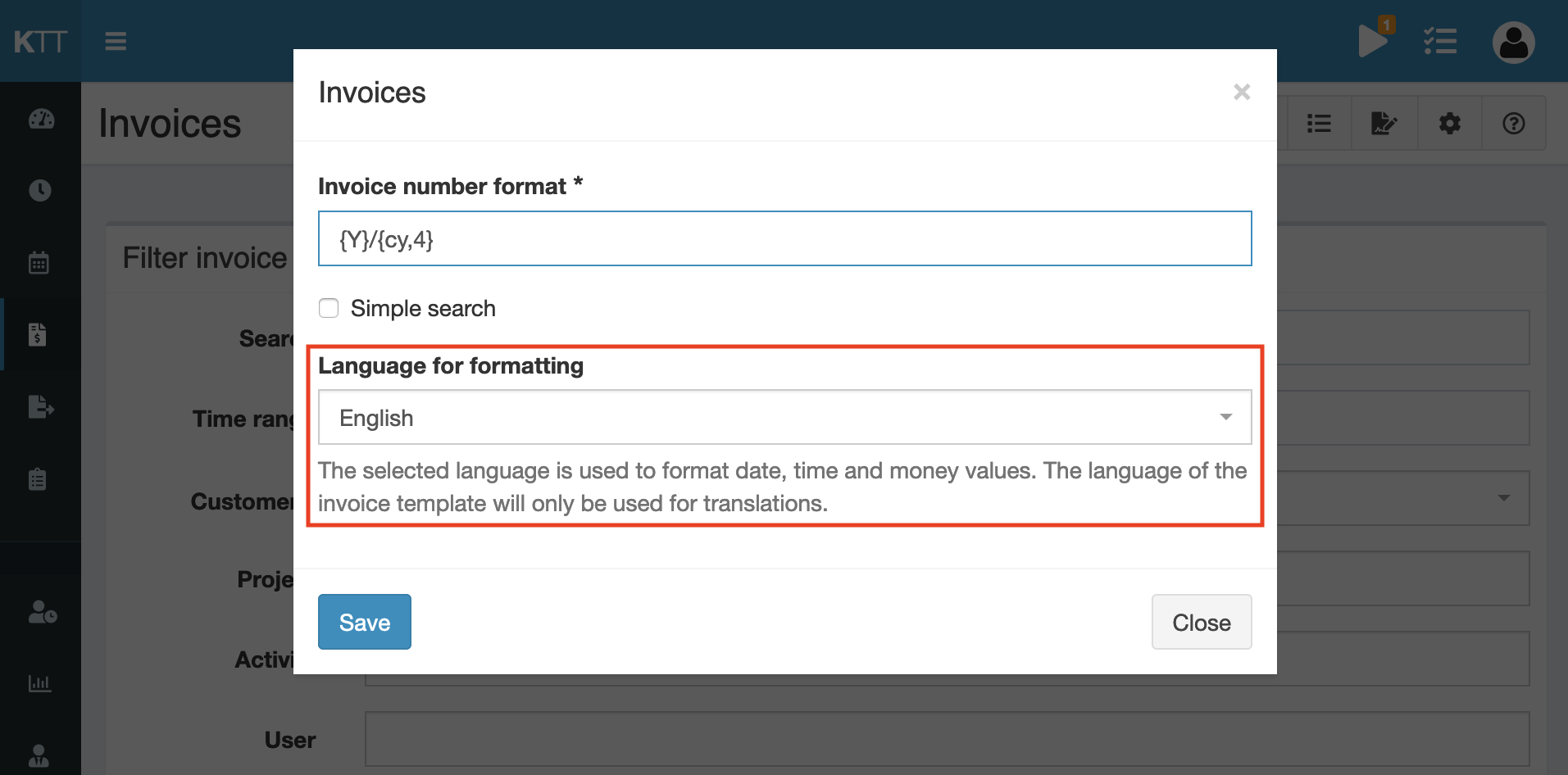תבנית קבועה לנתוני חשבונית (לפי שפה)
תוסף שמאפשר לך להגדיר שפה גלובלית לתצורות הנתונים של החשבוניות

Kevin Papst
This bundle allows you to configure a global language, which is used to format all invoices.
In the core system of Kimai, you configure the language fo an invoice via its template. Then the language is used both, for translations and for value formatting.
This behavior might not be desired if you export invoice data e.g. to JSON and use that as input for further processing.
Configuration
This bundle adds one new configuration to the “Invoice settings”, which can be configured via the global Settings
screen or from the invoice screen directly.
The enhanced invoicing plugin offers the same features and more. Do not mix these two plugins!
תאימות
הטבלה הבאה מכילה השוואה בין התוספים לבין גרסת ה־Kimai המזערית הנדרשת.
| גרסת מאגד | גרסת Kimai מזערית |
|---|---|
| 2.0.0 | 2.0.0 |
| 1.1.0 | 1.17.0 |
התקנה
העתקת קבצים
Extract the ZIP file and upload the included directory and all files to your Kimai installation to the new directory:
var/plugins/InvoiceFormatFixationBundle/Or you can clone it directly to the var/plugins/ directory of your Kimai installation:
cd kimai/var/plugins/
git clone https://github.com/Keleo/InvoiceFormatFixationBundle.git InvoiceFormatFixationBundleThe file structure needs to look like this afterwards:
var/plugins/
├── InvoiceFormatFixationBundle
│ ├── InvoiceFormatFixationBundle.php
| └ ... more files and directories follow here ...פינוי המטמון
After uploading the files, Kimai needs to know about the new plugin. It will be found once the cache was re-built. Call these commands from the Kimai directory:
How to reload Kimai cache
bin/console kimai:reload --env=prod
It is not advised, but in case the above command fails you could try:
rm -r var/cache/prod/*
You might have to set file permissions afterwards:
Adjust file permission
You have to allow PHP (your webserver process) to write to var/ and it subdirectories.
Here is an example for Debian/Ubuntu, to be executed inside the Kimai directory:
chown -R :www-data .
chmod -R g+r .
chmod -R g+rw var/
You might not need these commands in a shared-hosting environment.
And you probably need to prefix them with sudo and/or the group might be called different from www-data.
עדכונים
Updating the plugin works exactly like the installation:
- Delete the directory
var/plugins/InvoiceFormatFixationBundle/ -
Execute all installation steps again:
- העתקת קבצים
- פינוי המטמון
 Kimai
Kimai