תוסף סרגל תפריטים ל־Argos/Kargos/xbar
הצבת Kimai על הסרגל העליון שלך!
מוצע על ידי
Peter Gyetvai
Argos/Kargos/xbar/BitBar script for Kimai. Only usable with kimai2-cmd.
With this script you can start/stop measurements from your desktop.
More info about this desktop plugins:
Installation
Most important steps, without details:
- Install Kimai on a server, and create an API password
- Download and setup kimai-cmd
- Link kimai-cmd to path
- Install Argos/Kargos/xbar
- Clone the script to the plugin directory of your platform
- Make sure the script is executable
For more detailed information visit the project’s Github page
Screenshots
Argos - Gnome
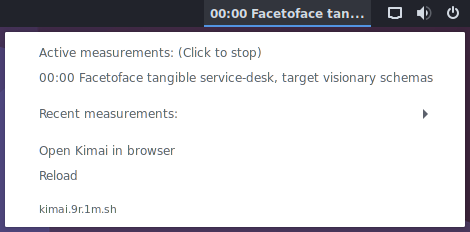
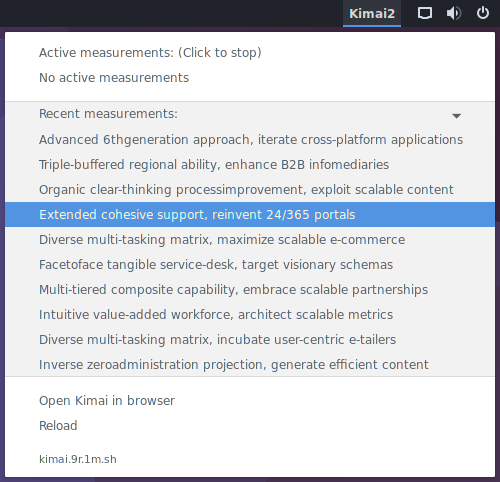
Bitbar - Mac
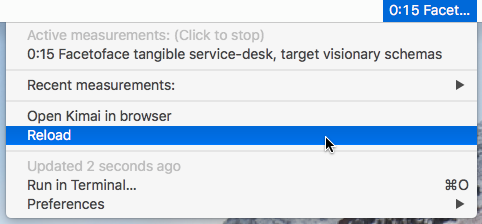
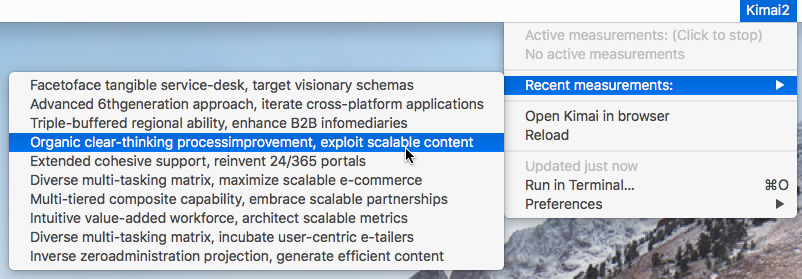
צילומי מסך
מוצע על ידי
Peter Gyetvai
Freelancer, Revit specialist, also do some frontend
לשאלות ניתן לפנות לאמצעי הקשר המפורטים כדי לתקשר עם המפתחים ישירות.
 Kimai
Kimai